Table of Contents
How to Check Telenor Number
If you have a Telenor Sim on your mobile, but you don’t know How to check Telenor Number, then in this article, you will be learned How to Check Telenor Number. Many people try to search on Google about Telenor number check code, how to check Telenor sim number, Telenor number check, or Telenor sim number check code
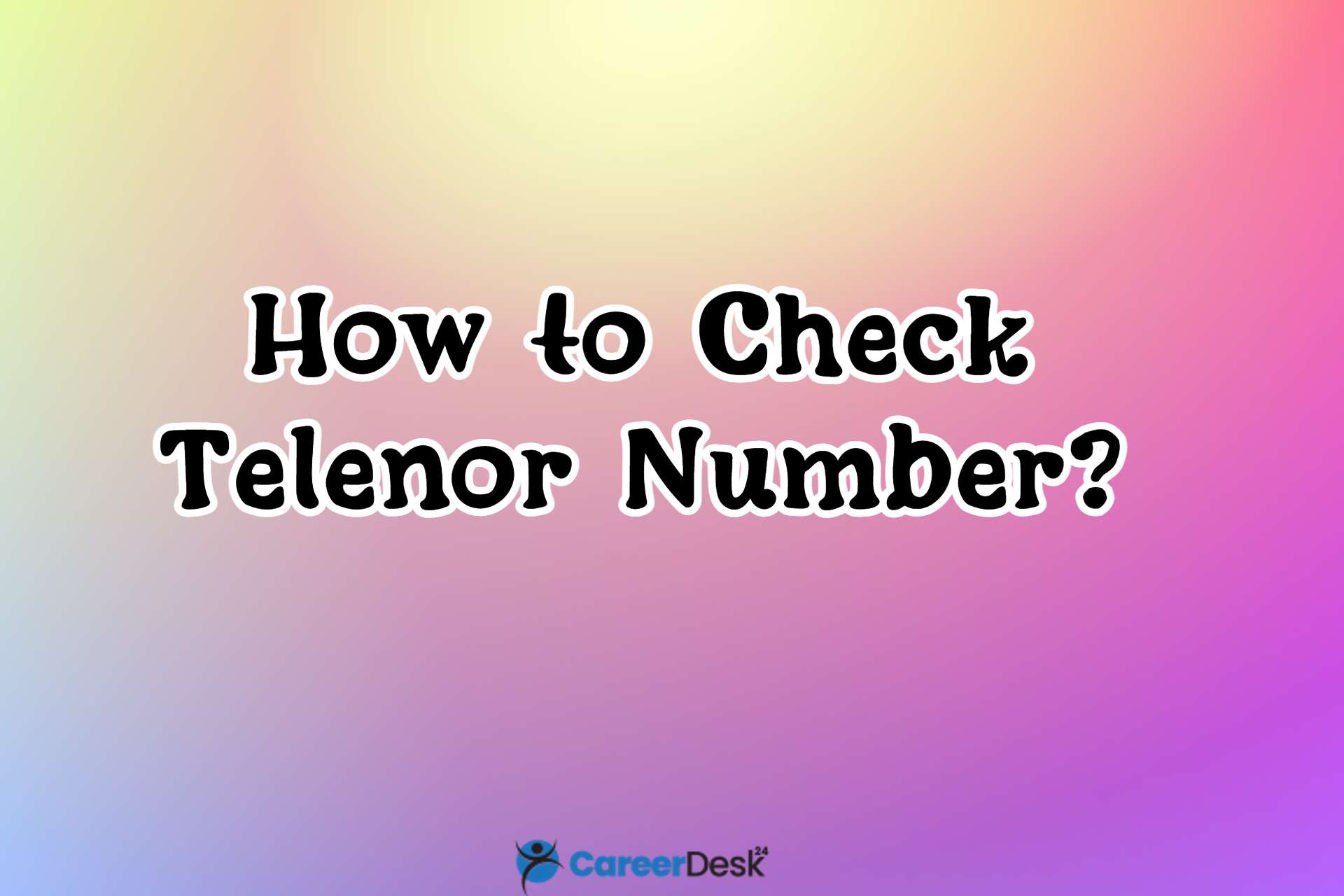
So, how to check Telenor number? The simplest way to discover your own Telenor number identity is by using this simple method.
To find your Telenor number, call a relative or friend and ask them to return the number they received. There are also other methods to verify your Telenor number if you do not have sufficient credit.
If you’re the Telenor SIM owner, You can’t seem to remember your phone number? Don’t worry; we have you covered.
Here are some quick and easy to do this Check your Telenor Number:
Methods to Check your Telenor Number
Are you searching about Telenor number check code, how to check telenor sim number, Telenor number check, or Telenor sim number check code then you are on the right place? We have given the solution of the following queries:
- Telenor number check code
- How to check Telenor sim number
- Telenor number check
- Telenor sim number check code
1. Find Telenor Number Via Call
If you want to check your Telenor Number via Call, then you must follow the instructions which are given below:
- To send a text message if you don’t have enough credit, you can do this:
- Dial 7421 from Telenor sim.
- The call will be sent in an auto-response.
- Soon, you’ll receive a reply from 7421 to your SIM number, which will contain your Telenor Sim Number
2. Find Telenor Number Via SMS
If you want to check your Telenor Number via SMS, then you must follow the instructions which are given below:
- First of all, open the Text message Application from your smartphone.
- Send an empty text message to 7421.
- Wait for a response from 7421.
- As soon you will receive your Telenor number via SMS.
3. Find Telenor Number Via Helpline
Talking to the Customer Service Representative by using the official Telenor helpline is another way to obtain the required information about your Telenor Sim card. To obtain the information about your number, you will need the following:
- Your IMSI number (printed on the back of your SIM)
- Your name
- Your CNIC
Once you have all the necessary information, then dial 345 by Using your Telenor SIM to access the phone and follow the steps to speak with a Telenor representative.
Continue to follow the Telenor representative’s guidance and provide them with the information they ask you for your name, CNIC, and IMSI numbers. They will then inform you of your Telenor number once you have followed the instructions.
4. Find Telenor Number Via Telenor App
You can find your Telenor phone number by clicking the My Telenor app. Some steps regarding this are given below:
- First of all, Visit the Google Play Store.
- Now, Find and install the “My Telenor App.”
- Open the My Telenor Application.
- Tap on the “Start Use the button.”
- Telenor will display your Telenor number on the Telenor App home screen.
- Now, you can easily view it or note it down.
5. Find Telenor Number Via Visiting Telenor Website
Telenor numbers can also be checked via an easy method through the official Telenor website.
- It is the official Telenor website link.
- In the bottom right corner, you’ll see a dark square, “Telenor Customer Care.”
- Click on the icon to start chatting with Telenor’s customer representative.
- Fill out your query and give the representative the necessary information, such as the IMSI Number.
- The representative will then give you the details of your Telenor Number.
Conclusion:-
Remember, it is important that you only use the SIM card registered to your name. There can only be 5 SIM cards are allowed. If you want to check your Telenor number, you can adopt the following method to check your Telenor number.
Finding a Telenor number via dialing 7421 is an easy method to check your Telenor number because it is a free call.
If you looking about How to Check Ufone Number and SIM Check on CNIC then keep visiting CareerDesk24.

3 comments
[…] folks, I’ve found, seem to have forgotten their Telenor SIM number or are unsure of how to get it. As a result, we’ve compiled a list of quick methods for finding […]
[…] are pretty simple to install if you encounter any difficulties while using it. So you may phone the Telenor support number and ask them about the problem, and they will be able to assist you in resolving it […]
[…] find your Telenor number, go to the Play Store and install the My Telenor App on your phone. Open it up! You can view or […]
Comments are closed.